














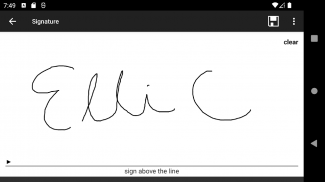



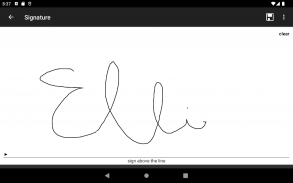



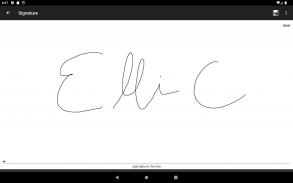



Logbook Pro Flight Log

Description of Logbook Pro Flight Log
Logbook Pro is the most reliable, trusted, and accurate flight logbook app for pilots used in aviation for over 20 years. Logbook Pro logs your Certificates, Ratings, Medicals, Flight Reviews, Historical data, and Flights (actual or simulator) and view detailed and extensive reports. Track endorsements with ease and print as needed for backup. Import airline schedules and integrate with your device's calendar for reminder notifications and scheduling deconfliction. Sync seamlessly and effortlessly all via the cloud.
Features:
* Dark and Light Themes
* Endorsement tracking
* Efficient user interface with easy to read color scheme
* Log Certificates, Ratings, History Items (Medicals, Flight Reviews, etc.)
* Auto Night in Flight Log Entries and also Schedule Importing
* Log actual and sim flights
* View when expiring events (History Items) expire instantly on your device
* Calculate duration from OUT-IN or TAKEOFF-LAND times with the tap of a button
* View powerful and comprehensive reports generated by Logbook Pro PC edition right on your device
* Show currency status with colored marker flags indicating current or expired
* View your details summary bar report
* Analyze complete logbook statistics with both totals and percentages
* View FAR 121 limitations with colored markers (requires Logbook Pro Professional Edition or higher)
* View FAR 135 limitations with colored markers (requires Logbook Pro Professional Edition or higher)
* Auto-enter the duration value in other time fields with a single tap
* Customizable cascading time entries for Out, Takeoff, Landing, and In making flight entry quick and easy
* New flight entries can default with prior flight entry data for rapid flight log entry
* Customize the layout to declutter display showing only fields you need
* Simple synchronization
* Device uses colors to identify current and overdue, synchronized or not. No need to purge, the device manages your data smartly
* Instant filter in each data area to show: All Data, Not Yet Synchronized, Synchronized
* Free-form route entry allows a single entry for the entire day; no hassle with picking or searching for airports.
* AutoFill makes populating common time fields a breeze
* Log multiple approaches of each type for each flight
* Log "By Leg" or "By Day" allowing you to collate your entire day into a single flight log entry
* Import Airline Schedules from directly within the app
* Integrate with your device's calendar and sync with your other calendars
* Password protect your app from unwanted access
* App Time Zone and Sync Time Zone support for Local, UTC, or a custom selected "domicile" time zone.
* Check weather quickly on multiple destinations (METAR and TAF)
* Quick increment buttons to easily add/subtract values for fields such as landings, approaches, etc.
* Auto-enter airport identifier in route field with tap of a button
* Get overhead view of airfields using Sky View
* Extremely customizable with a plethora of options to make the app into what you need
Resources:
✦ Setup Guide: http://nc-software.com/android/setup
✦ Documentation: http://nc-software.com/docs/android
✦ Cloud Sync Info: http://nc-software.com/docs/sync
✦ Privacy Policy: http://nc-software.com/privacy.aspx
✦ Terms of Use: http://nc-software.com/tos.aspx
Notes & Requirements:
✦ This app is not a stand-alone logbook, it is designed to work in tandem with Logbook Pro Desktop
✦ To enable schedule importer features visit http://nc-software.com/si
Logbook Pro is a registered trademark of NC Software, Inc.




























